|
Spoken comments via microphone |

|

|
|
|
Spoken comments via microphone |

|

|
Spoken comments via microphone
You can also enter spoken commentary with a microphone.
To do so, click on the microphone symbol in the tool bar of the notation window.
Text which is recognised will be automatically inserted into the notation!
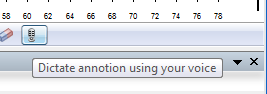
In the window marked “Speech to text” you have the possibility of configuring the hardware you have with various options. By means of Start you begin the recording. If you activate Auto, then after every pause an attempt is made to interpret your contribution as text.
The support for speech recognition is dependent on the language version of your Windows and the speech packages installed.
The settings can be chosen under Options – Multimedia –Speech recognition.
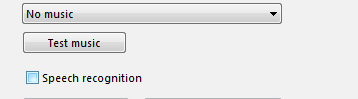
If in Fritz you use the same language as previously installed on your computer, then wrongly spelled words are highlighted in Chat. A right click on the word immediately calls up suggestions for improvement.