|
Program Activation |

|

|
|
|
Program Activation |

|

|
Program Activation
The program is activated with a serial number.
After entering the serial number you have to register the program on the Internet. In the Menu File there is an option called „Activate“.
If you purchased the download version of the program, you will find the serial number in your shop account together with the installation files.
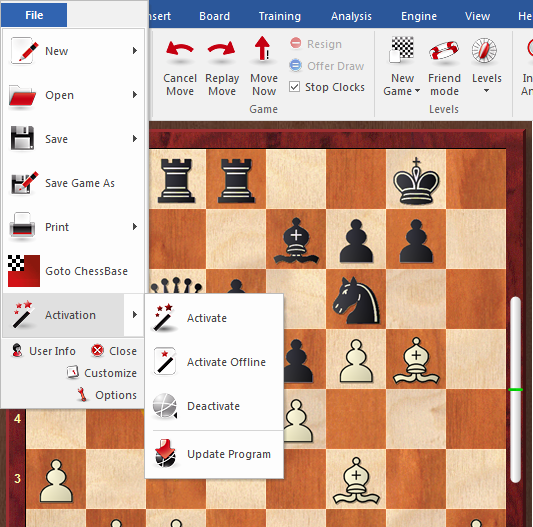
After selecting this function there is the following dialog:
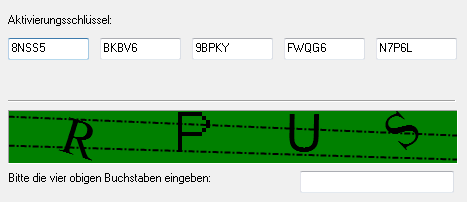
If a serial number is not already present in the text boxes type the number that you received with the program. The serial number can be used to install the program on a maximum of three computers. If you want to install the program on a new computer, or you want to re-install your operating system, you should first deactivate the current registration online.
After entering the serial number you have to register the program on the Internet. To do this use the Menu File and click on Activate.
The online activation is necessary to be able to receive things such as free program updates. It is only possible to use "Let's Check" in the Online Analysis after activationg the program.
Information about ChessBase Admin Tool ....
If you want to install the program on a new computer you must first deactivate the previous online registration. The reason for this is the hardware recognition. When the program is registered the server stores information about the system configuration of the user's computer.
The deactivation is carried out with the Menu File - Activation - Deactivate. This increments a counter, so that the program can now be registered on a computer with a different system configuration.
Note: If you make significant changes to your computer's system configuration you must also deactivate the program and activate it again.
Manual Activation
It is also possible to register the program on a computer without an Internet connection (for instance a laptop or a second computer). To do this you have to find the hardware key of the computer not connected to the Internet.
Start Kommodo and select the option „Activate Offline“ from the user menu.
After entering the serial number the program displays your computer’s hardware key.
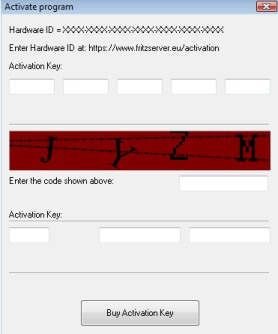
Make a note of this hardware key, and then use a computer with an Internet connection to access the web page:
https://www.fritzserver.eu/activation/
Enter the hardware key and the security code. The web page will then give you an activation key, which you should carefully make a note of. Enter the key and the security code (here SDGX) in the activation menu of your computer without an Internet connection and click on OK.
If you have entered the details correctly your program will be successfully activated.
Playchess.com
You can use the Kommodo serial number for one account on Playchess.com. Enter it under Account - Enter Serial number and get one year of basic access.