|
Exporting a game |

|

|
|
|
Exporting a game |

|

|
Exporting a game
Whenever a board window is open you have the option to publish with a single mouse click the game notation as a ready-made HTML document. That makes sense, for example, if you wish to send by e-mail to a friend game notation which he or she can play through or to embed the game on a website.
The function is available on the menu bar under File – Publish this game – Publish this game.
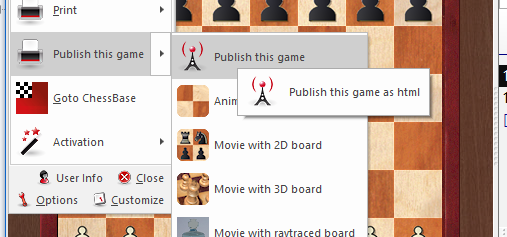
You now choose “One Click Publication” in order to upload directly to our server game notation which can be played through.
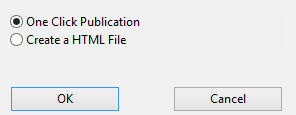
In the browser – here Firefox – the result looks like this:
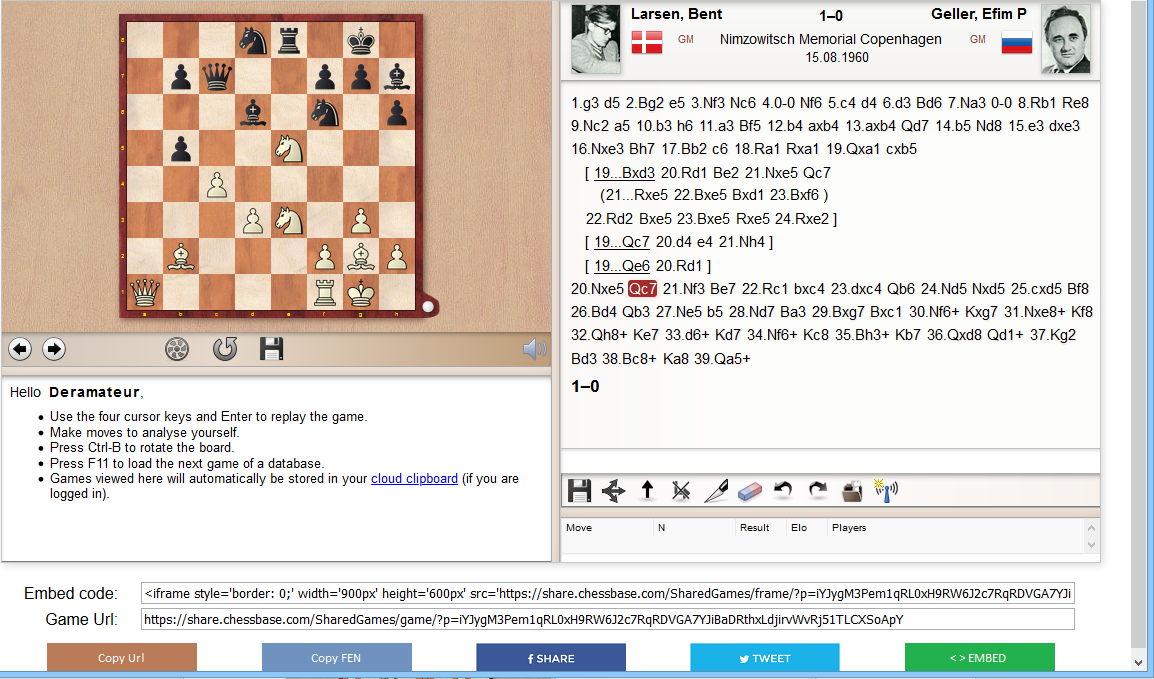
Below the board you will find the appropriate function buttons. “Copy URL” copies the link directly to the clipboard. For example, you can paste the latter into an e-mail or alternatively you can publish the game notation on various social networks (Facebook, etc.).