|
Problems in the display of the list window? |

|

|
|
|
Problems in the display of the list window? |

|

|
Problems in the display of the list window?
Menu File - Options - Design
In rare cases there can be problems with the display in the list windows or in the notation window.
If, e.g., what is printed in the lists does not appear until you have scrolled up or down the list or till you have used the ALT - TAB key combination, then a change in the options dialog for the program will help.
In the dialog box there is the option "Notation in high quality".
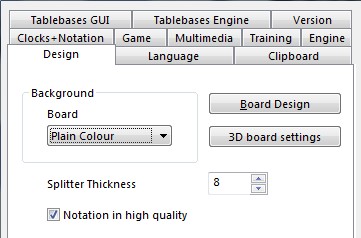
If you deactivate this setting, then the problems with text display which have been described will no longer occur.