|
Elo list |

|

|
|
|
Elo list |

|

|
Elo list
At the bottom of the Elo list window there are a number of buttons. They allow you to sort the list alphabetically, according to ratings or number of games, etc.
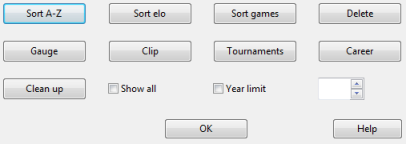
Here are what the buttons in the Elo rating display do:
![]() Sort A-Z: Sorts the list alphabetically according to the players' names.
Sort A-Z: Sorts the list alphabetically according to the players' names.
![]() Sort Elo: Sorts the list according to Elo rating (default).
Sort Elo: Sorts the list according to Elo rating (default).
![]() Sort games: Sorts the list according to the number of tournament games.
Sort games: Sorts the list according to the number of tournament games.
![]() Delete: Allows you to mark players and remove them from the list.
Delete: Allows you to mark players and remove them from the list.
![]() Gauge: Allows you to rescale or gauge the list by adding or subtracting a certain percentage from each player.
Gauge: Allows you to rescale or gauge the list by adding or subtracting a certain percentage from each player.
![]() Clip: Copies the whole list to the Windows clipboard. You can then paste it into a word processor or spread sheet.
Clip: Copies the whole list to the Windows clipboard. You can then paste it into a word processor or spread sheet.
![]() Tournaments: Displays a list of all the tournaments which were used to create the list.
Tournaments: Displays a list of all the tournaments which were used to create the list.
![]() Career: Displays a list of the tournaments in which the selected player participated.
Career: Displays a list of the tournaments in which the selected player participated.
![]() Clean up: Removes all players who have been inactive for more than six years, counted from the last tournament that was evaluated from the list.
Clean up: Removes all players who have been inactive for more than six years, counted from the last tournament that was evaluated from the list.
![]() Show all: Displays all players who were evaluated, including those for whom the number of games were too small for a correct rating.
Show all: Displays all players who were evaluated, including those for whom the number of games were too small for a correct rating.
![]() Year limit: Allows you to restrict the list to tournaments played before a certain period.
Year limit: Allows you to restrict the list to tournaments played before a certain period.