|
Options - Game |

|

|
|
|
Options - Game |

|

|
Options - Game
Menu File – Options – Game
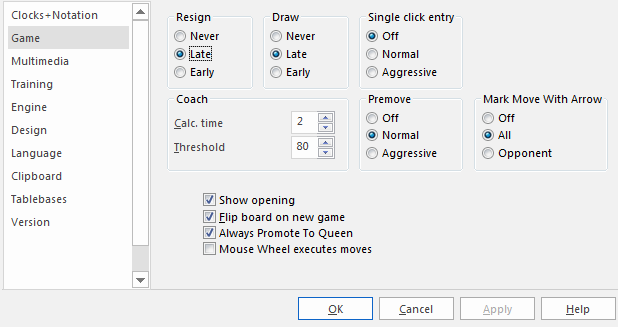
Here you can set a number of parameters relating to the games.
Resign: "Late" means that the program will have to see three times in a row an evaluation of 6.5 pawn units or worse for itself before it throws in the towel. "Early" means it has to see minus 4.8 three times. "Never" means exactly that. Note that the program will not resign if it sees that it's being mated. Why spoil the fun?
Draw: This has the same type of options as resigning – Early, Late and Never.
Single click entry: It's a blitz game, you are completely winning, but your time is running out. Use the single-click entry to avoid this situation.
Normal: If you click a square to which only one piece can move it is immediately moved there. If more than one piece can move to the square then you must click it for the move to be executed. If you click g1 or g8 and short castling is legal it will be automatically executed.
Aggressive: Same as normal, but if more than one piece can move to the clicked square the piece that last moved will automatically be chosen. This allows you to execute a long check sequence or a king march very rapidly. A second difference: if you click a piece that can make a number of moves, if one of these captures the piece the opponent has just moved, then the capture is automatically executed.
Note: You can use a special technique called "dropping". This entails picking up a piece while your opponent is still thinking and holding it over the destination square. As soon as the opponent's move comes you let go of your piece, using practically no time on your clock. It is a slightly dangerous technique – if the opponent plays something unexpected you may let go the piece and then face disaster. Still dropping is used extensively in fast games on the chess server.
Coach: You can influence the quality of the coaching here:
![]() Calc. time: When you use the functions Hint and Suggestion in the Help menu the program must do a quick calculation. If you give it more time the quality of the coaching will improve.
Calc. time: When you use the functions Hint and Suggestion in the Help menu the program must do a quick calculation. If you give it more time the quality of the coaching will improve.
![]() Threshold: When you make a mistake the coach appears. Here you can tell the program how serious the mistake must be (in pawn units) for the coach to appear.
Threshold: When you make a mistake the coach appears. Here you can tell the program how serious the mistake must be (in pawn units) for the coach to appear.
Show opening: Shows the ECO codes and names during the opening phase of the game. The names appear in the status bar at the bottom of the screen.
Flip board on new game: The program likes to play occasionally with white. It will flip the board around when you start a new game, just like a human player. You can switch this option off if you always want to play white (you can flip the board manually with Ctrl-F).
Mark move with arrow: Your opponent's moves are marked with a yellow arrow, so you can catch them more easily. This is especially useful when you play on the Internet.
Always promote to queen: This is a timesaver for blitz games, where selecting a promotion piece (almost always a queen) can waste valuable seconds.