|
Search for names, tournaments, etc. |

|

|
|
|
Search for names, tournaments, etc. |

|

|
Search for names, tournaments, etc.
Database window – Filter games (or Ctrl-F)
Produces a “search mask” in which you can tell the program to look for particular games. By clicking on the tabs at the top of the search mask, you can define all kinds of different categories.
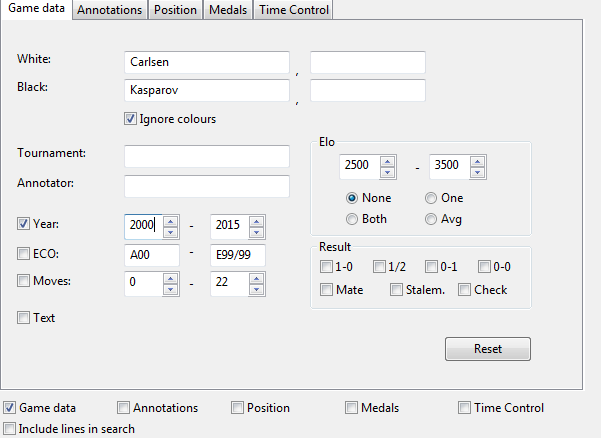
![]() White/Black: Enter the name or part of it (“kasp” is sufficient to find Kasparov's games). You can use wildcards: “*asparov” will get you all Kasparov’s games as well. The search is case sensitive, but typing a small letter at the beginning will work, since it is automatically changed into a capital.
White/Black: Enter the name or part of it (“kasp” is sufficient to find Kasparov's games). You can use wildcards: “*asparov” will get you all Kasparov’s games as well. The search is case sensitive, but typing a small letter at the beginning will work, since it is automatically changed into a capital.
![]() Ignore colours: If you enter the name of one player and click this on then all his games will be shown. If "Ignore colours" is off, then only his white or black games are listed. With two players clicking "Ignore colours" on will give you all games of both players against each other, while clicking it off will only retrieve the ones in which the first player had white and the second black.
Ignore colours: If you enter the name of one player and click this on then all his games will be shown. If "Ignore colours" is off, then only his white or black games are listed. With two players clicking "Ignore colours" on will give you all games of both players against each other, while clicking it off will only retrieve the ones in which the first player had white and the second black.
![]() Tournament, Annotator: Here you can search for specific tournaments or games with commentary by certain annotators. The search is case sensitive.
Tournament, Annotator: Here you can search for specific tournaments or games with commentary by certain annotators. The search is case sensitive.
![]() Year: To search for the games of a particular period, enter the years here.
Year: To search for the games of a particular period, enter the years here.
![]() You can search for the games from a particular ECO key, e.g., “C43” – “C45”.
You can search for the games from a particular ECO key, e.g., “C43” – “C45”.
![]() Moves: You can search for long and short games here.
Moves: You can search for long and short games here.
![]() Text: retrieves database texts. These are not games but text reports which may contain pictures, videos, positions and links to games, keys, other texts, etc.
Text: retrieves database texts. These are not games but text reports which may contain pictures, videos, positions and links to games, keys, other texts, etc.
![]() Elo: When searching for the games of players who lie within a certain Elo range, you can specify whether one player, both players or the average should lie within the given range.
Elo: When searching for the games of players who lie within a certain Elo range, you can specify whether one player, both players or the average should lie within the given range.
![]() Result: retrieves games in which White won, Black won or which were drawn, and games that ended in mate, stalemate or a check.
Result: retrieves games in which White won, Black won or which were drawn, and games that ended in mate, stalemate or a check.
It is possible to search in a database for games with no result. Clicking the box 0-0 makes the program search the database for games which have been listed in the database with no result.