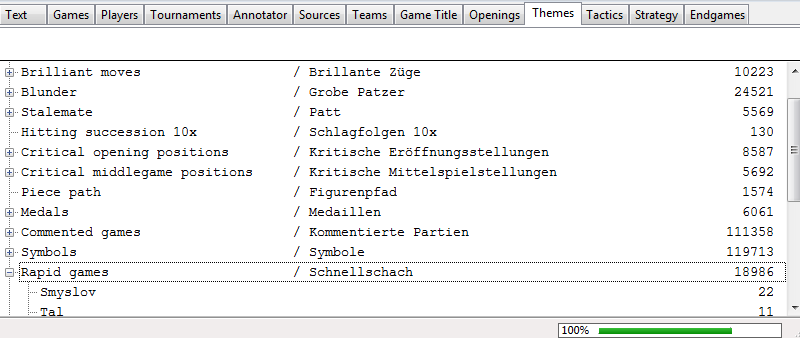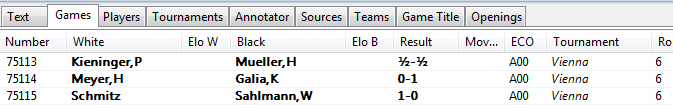|
Options – Design |

|

|
|
|
Options – Design |

|

|
Options – Design
Menu File – Options – Design
You can set a number of options that affect the appearance of the program.
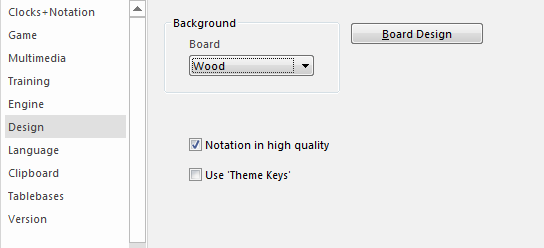
![]() Background – Windows: Choose different materials and colours for the background of the windows. "User BMP" allows you to use any picture for the windows.
Background – Windows: Choose different materials and colours for the background of the windows. "User BMP" allows you to use any picture for the windows.
![]() Background – Board: Select a material, colour or picture ("User BMP") for the area around the board.
Background – Board: Select a material, colour or picture ("User BMP") for the area around the board.
![]() Board design: Set the board colours. You can get directly to that screen by right-clicking the board and selecting "Board design".
Board design: Set the board colours. You can get directly to that screen by right-clicking the board and selecting "Board design".
![]() 3D board settings: Change the settings of the 3D board.
3D board settings: Change the settings of the 3D board.
![]() Splitter thickness: Set the width of the separation of the Windows.
Splitter thickness: Set the width of the separation of the Windows.
"Notation in high quality"
In rare cases there can be problems with the display in the list windows or in the notation window. If, e.g., what is printed in the lists does not appear until you have scrolled up or down the list or till you have used the ALT - TAB key combination, then a change in the options dialog for the program will help.
If you deactivate this setting, then the problems with text display which have been described will no longer occur.
Use Theme Keys"
If a database is classified with Theme keys, you can access relevant parts on the tabs. This option turns on the display above the list window or out. Databases from ChessBase classified alongside the opening key with finely textured themes keys that allow quick access to certain games with middle or endgame motives.