|
Benchmark |

|

|
|
|
Benchmark |

|

|
Benchmark
Engine – Chess Benchmark
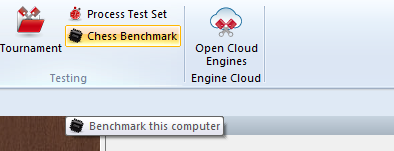
The speed of the hardware that the engine is running on, has great influence on its playing strength. Obviously, a 3 GHz Pentium is going to give you a much better performance than one running at 1.7 GHz. But the optimum configuration of the hardware also plays an important role. For instance, the amount of first and second level cache, the speed of access to memory, and other such factors, can lead to considerable variance. Two computers with exactly the same processor may produce quite different results.
A built-in chess benchmark helps you measure the chess specific performance of your hardware. In order to make the results reproducible it is always conducted with a standard chess engine.
The results of the chess benchmark test depend to a great extent on the size of the hash tables. It also varies according to the number of applications you have running in the background. You should use the test to check the effectiveness of your current configuration.
Typical chess benchmark values for a 2.6 GHz Pentium with 128 MB hash tables is 1.4 (i.e. it is 1.4 times faster than a P3 running at 1 GHz. You should get a kilonodes per second value of abround 600. The Centrino and Athlons will give you much better values, since they are better suited to the kind of (integer) calculations used by chess engines.
The nodes-per-second value of the chess benchmark gives you the number of positions the engine is generating and evaluating per second. This value (in “kilo nodes”) is independent of hash tables, and depends almost solely on processor speed. Some engines will give you up to two million nodes per second on modern hardware. But remember that the lower node counts of some engines does not necessarily mean that they are weaker. Usually they are simply processing more chess knowledge.
Fritz Chess Benchmark.exe
On the program DVD there is a utility called Fritz Chess Benchmark.exe. This is what is running during a chess benchmark as described above. The utility can also be started independently, which means you can copy it onto a memory stick and run it on different computers when you are purchasing a new one. This will help you make sure you select a machine that gives you good values for chess calculations.