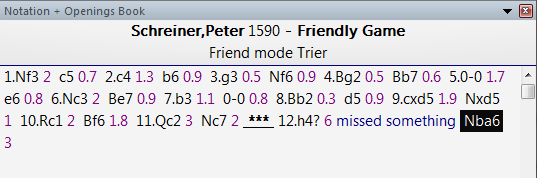|
Friend mode |

|

|
|
|
Friend mode |

|

|
Friend mode
Training – Friend mode
The program offers a completely overhauled friend game mode. Modern chess programs are too strong for almost all chess players. You can use the friend game mode to adapt the playing strength so that you have a genuine chance to win without the program making primitive mistakes. Based on your initial settings and the games you have played the program attempts to adjust its playing strength to the same level as the player.
A friend game can now be started directly from the start menu with the ribbon "Friend Mode". This means that you no longer have to start the game via the Training menu.
As an alternative, you can still use the Training menu if you wish.
or
Menu Home - Friend Mode
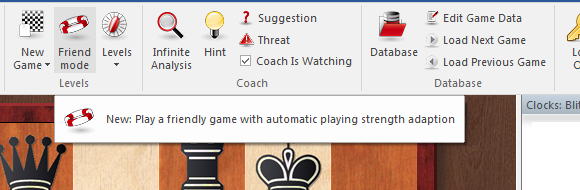
Note: A normal game is still started with the ribbon "New Game". Please note that when the program starts it is always in analysis mode as default. This is because practice shows that most users use the program to analyse their own games. The program has been changed to accommodate this usage. For this reason you now have to select a normal playing level before you can play a game against the program.
You have to select a default level when you first start friend mode. This is used for future games.
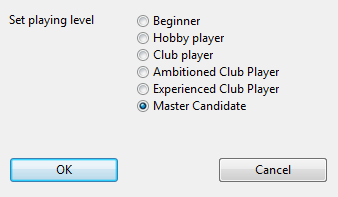
"Set playing level" determines the strength level that the program should play. The program does not necessarily play badly on the lower levels. If you give the program tactical opportunities, leave pieces undefended or allow checkmate the program will take advantage. This will help you to learn from your mistakes. Don’t lose patience if you lose all the first games. The program will adjust itself to your playing strength as time passes.
The program will attempt to play as strong as you do. It remembers the results of previous friend games and adjusts its strength accordingly. The program attempts to adjust its playing strength while playing.
Every new friend game is with a new colour, so every second game you play will be with Black.
If you have already played games against the program in friend mode you will see a diagram every time you start.
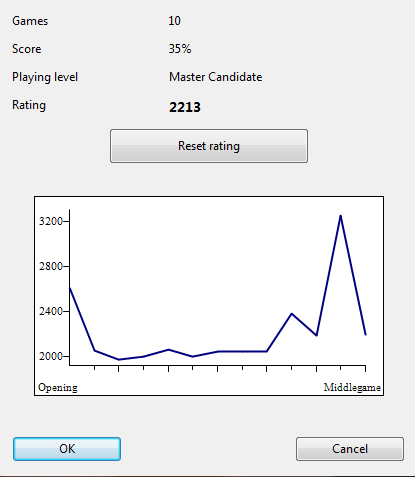
This shows you the number of games you have played, your results as a percentage, the level you have reached and your Elo rating. The button "Reset Rating" deletes the stored results and begins a new evaluation of your games.
The diagram presents an overview of the evaluation in the different phases of the game. This goes from the opening to the endgame. A low evaluation in the opening phase shows that the user needs to invest more time in openings training.
During friend games the program offers the user useful pieces of advice. The Coach is not active, but if you miss a tactical opportunity the program inserts the missed chance into the game notation and marks it as a training question.
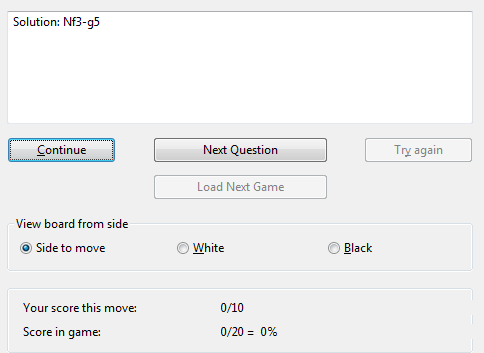
Note: All games played in friend mode are stored in the database Autosave in the user’s folder.
If you later load a game from the Autosave database the position is displayed where the user missed an opportunity and a tactical question is asked.
As an alternative you can use an analysis mode to examine the game and see what tactical opportunity you missed.