|
Startscreen |

|

|
|
|
Startscreen |

|

|
Startscreen
After installing the program you can launch it my double clicking the program icon on the desktop.
First the start screen is displayed.
You can use the buttons on the right side of the start screen to access our web based apps which can be used with any current browser.
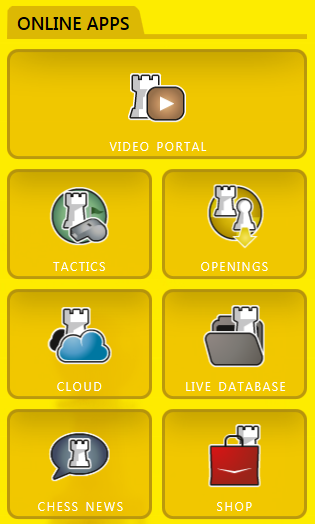
You can carry out free tactics training, save your games on the cloud server or access our large online database.
The various buttons of the starting screen provide immediate access to our web-based apps which can function in any common browser. Make use of the option for free tactical training, saving your own games on the cloud server or for direct browser access to the large online database!
Be aware that we have put at your disposal other Web Apps which cannot be accessed directly from the starting dialog for the program. You will also find these alternative Apps described in a separate document!
Tip: There can be differences. You can access the content via ChessBase, the chess programs or with the free access client.