|
Sorting by columns |

|

|
|
|
Sorting by columns |

|

|
Sorting by columns
In all lists the entries can be sorted by clicking with the left mouse button on the column headers.
Clicking on a column header sorts the information in the column, and clicking a second time reverses the sort order.
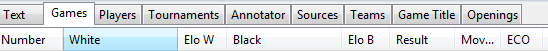
Example: Clicking on White sorts the list alphabetically, and clicking a second time sorts the list in reverse alphabetical order.
Clicking on Elo W sorts the list with the strongest players first, and clicking a second time reverses the order.
Tip: Right clicking on the line with the column headers opens a context menu.
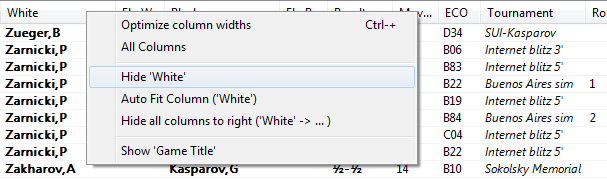
This makes it possible to select which columns should be displayed and which should be hidden.
The column separators in the title line can be moved with the mouse.