|
Openings display |

|

|
|
|
Openings display |

|

|
Openings display
Although the box “Show opening” reached via File – Options – Game has been ticked, nothing appears at the bottom of the screen such as I was accustomed to find with previous versions of the program (e.g. Fritz 12). How can I activate this informative display?
Very probably, under the menu item “View” the box for “Status Bar” has not been ticked.
Once this option has been activated, the display of opening classification also works.
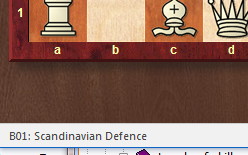
If you click on the first move of the game notation, you will see in the material balance the full name of the opening.