|
Mate Training |

|

|
|
|
Mate Training |

|

|
Mate Training
Training - Mate Training
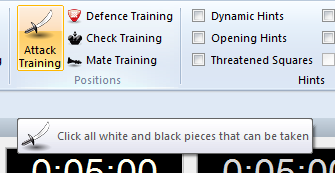
In this training mode you have to select all the pieces which you can move to threaten mate. The positions are chosen by the program from a database which the user can choose.
Clicking on the "Database" button starts the Windows File dialog. Select a database on the hard drive from which the program should filter the required positions.
Note: You should select a large database in which you are certain that there are concrete checkmate positions. The mate training only works in combination with game databases. Position databases which only contain fragments are not supported! In selecting a game the program will only choose a position that is especially suited fot the training type.
"Next Game" tells the program from what position in the database it has to start looking for another game. This is especially useful if you are using a large database. This setting is saved.
"Minutes" defines the maximum time to solve a problem. If you set the value to 1 the solution to a training problem is displayed after one minute. If, on the other hand, the problem is solved correctly and completely the ptogram immediately loads the next game and presents a new problem to solve.
Clicking "OK" loads the position from a game which is the most suitable for the mate training.