|
Extended Book Display |

|

|
|
|
Extended Book Display |

|

|
Extended Book Display
In the book options (Rightclick - Properties) you can use Show Next Move to change to an informative table display.
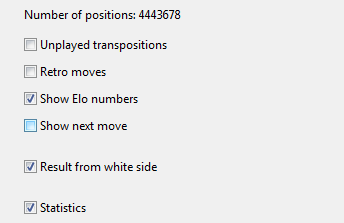
This makes it easy to see the continuations and statistics that are stored in the position tree.
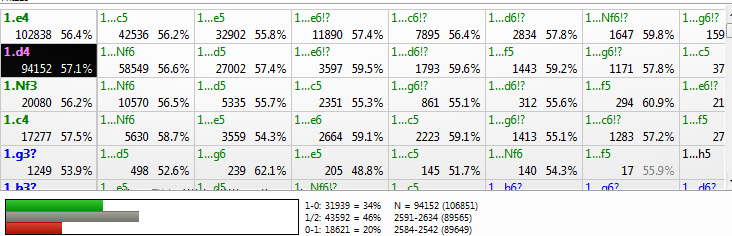
Inside each box a move is displayed, the number of games in which this move was displayed, and the success rate as a percentage.
If the percentage is displayed in gray it means that not enough games were played to provide a meaningful statistic.
Tip: The subsequent moves are displayed next to one another. If you click on the next move, both moves are entered on the board. This can be tested by using the start position. Click on the move that follows 1.e4, which is 1...c5 in the Opening book. Both moves will be entered on the board immediately.