|
Engine management |

|

|
|
|
Engine management |

|

|
Engine management
Engine – Engine management
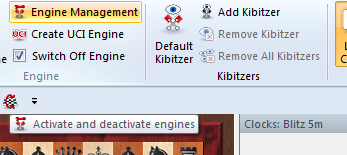
One of the great strengths of the ChessBase programs is that there is a strict separation between the interface, which provides the graphics and functionality, and the chess engines, which calculate the moves. This makes it possible to provide many interesting chess engines by talented programmers all over the world. The authors themselves do not have to bother about the interface, they can concentrate fully on improving the intelligence of their engines.
If you have collected a large number of engines, the list from which to choose becomes long and unwieldy. The function Engine management helps you "archive" engines and activate them only when they are needed.
![]() Active engines: these are the ones that will be visible when you load an engine.
Active engines: these are the ones that will be visible when you load an engine.
![]() Inactive engines: are those that are parked away for later use.
Inactive engines: are those that are parked away for later use.
![]() The buttons >> and << are used to move engines from one window to the other.
The buttons >> and << are used to move engines from one window to the other.