|
Engine evaluations beside the chess board |

|

|
|
|
Engine evaluations beside the chess board |

|

|
Engine evaluations beside the chess board
When you are playing through and analysing a game the chess program offers useful help and guidance on the evaluation of the current position on the board. You will find the display right next to the graphic chess board.
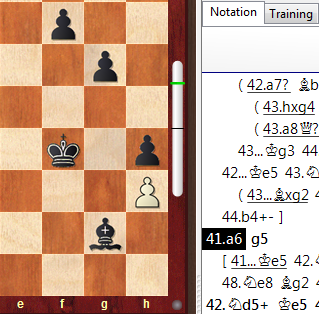
The user can recognise at a glance whether one side has an advantageous position or whether the position is level. As an illustration let us take a look at this feature of the chess program with a practical example in Infinite analysis.
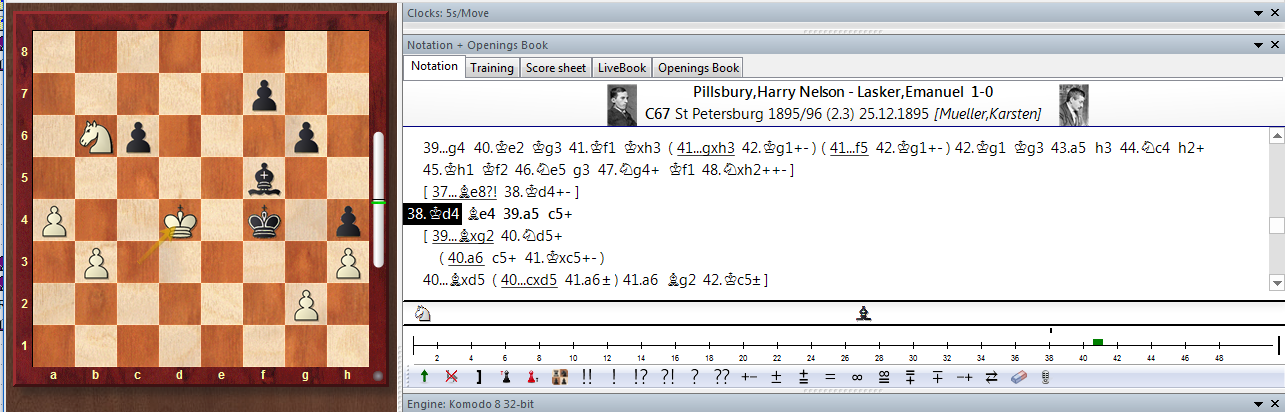
The position is evaluated as level by the chess program and the user can recognise this evaluation immediately from the little button (with a green marker) to the right-hand side of the board. If the green marker is in the middle this means equality.
After Black’s next move in the game the evaluation by the chess engine changes drastically and the user can spot this at first glance thanks to the changed position of the green marker.
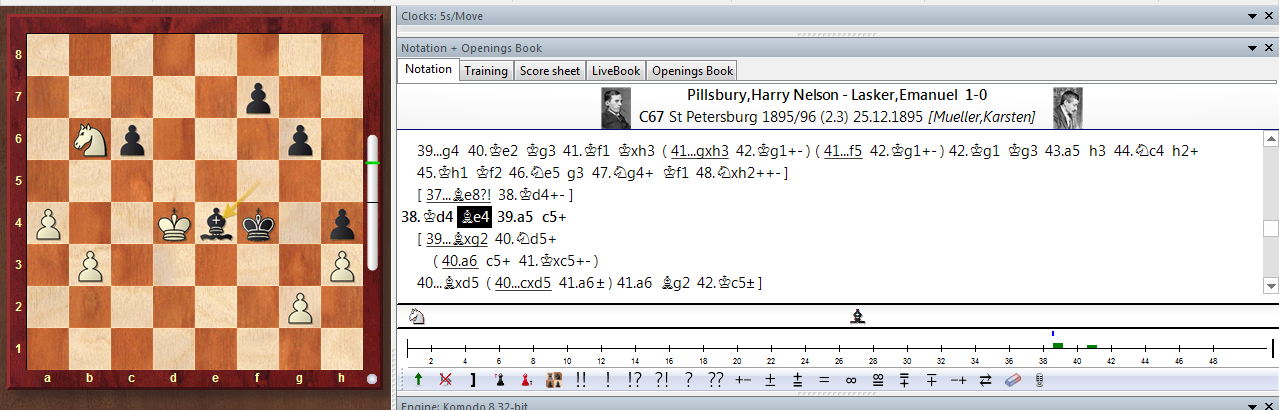
If the green marker is found towards the top of the board, it indicates an advantage for White. If it is the other way around that represents an evaluation advantageous for Black.
The display is also supported by the access client for the chess server!