|
Dynamic Hints |

|

|
|
|
Dynamic Hints |

|

|
Dynamic Hints
When moves are made the balance of power on the board can be shown with arrows. This can be selected by the menu Training - Dynamic Hints.
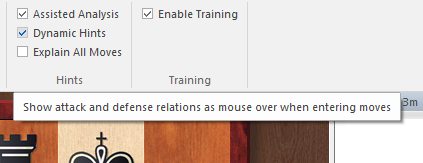
Possibilites for attack and defence manoeuvers are shown for every square when you move the mouse cursor over it. This "mouseover” effect gives assistance in understanding the balance of power on the board.
This information is shown in two colours. Green arrows are defensive manoeuvers, red arrows are attacks.
There are further differences shown by the type of line. A solid line shows a direct attack or defence. Dotted lines show a possible attack or defence that depends on the next move made.
If a red line is drawn thicker it is a move that will win material.

This means that the dynamic tips can be an effective help during a move by showing what consequences there will be on the board.