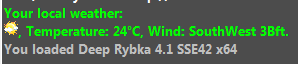|
Cloud Engines on Playchess.com |

|

|
|
|
Cloud Engines on Playchess.com |

|

|
Cloud Engines on Playchess.com
Cloud Engines can be used in many different ways. You can use these engines for your own analyses and tests. This can be done for engine matches, permanent analysis or in the Engine Room on the Playchess.com server.
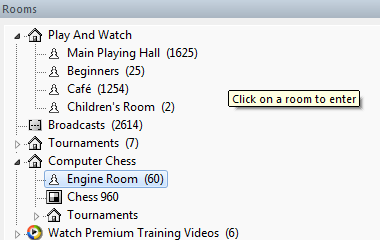
You can use Cloud Engines in the Engine Room in Playchess.com. Enter the Engine Room and select the option File – Playing Mode – Computer.
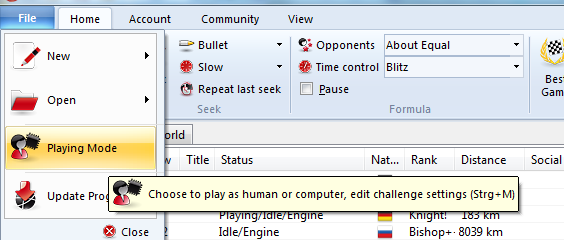
Click the button Define Engine to start the Load Engine dialog. There is a button Cloud in this dialog.
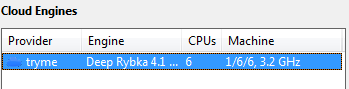
If you click this button you are asked to log into the Engine Cloud server.
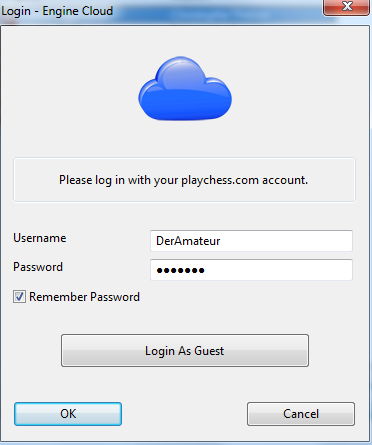
Now the main window of the Engine Cloud Server is opened in a separate window. You can select the engine you want to use in the Engine Room by double clicking on one of the engine names in the list.
After you have done this a window is displayed for the engine connection, and the engine can be used in the Engine Room in the same way that any local engine can be used.
By clicking the Advanced button you can set the path for the openings book or select the Live Book.
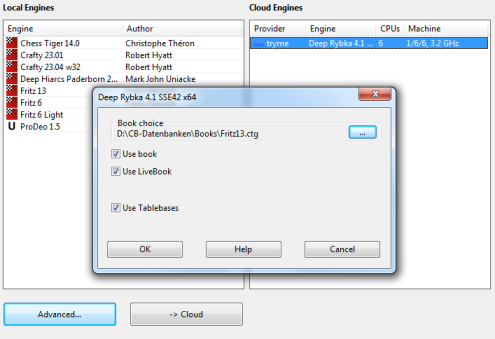
There is a confirmation in the Chat window when a Cloud Engine has been loaded.