|
Book settings |

|

|
|
|
Book settings |

|

|
Book settings
Analysis - Openings Book
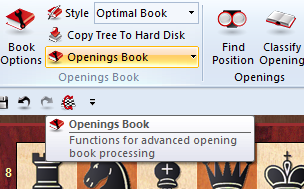
Book Style
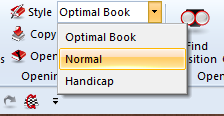
![]() Optimal book instructs the program not to play moves that have been excluded from tournament play. If the option is off, the moves might sometimes be played.
Optimal book instructs the program not to play moves that have been excluded from tournament play. If the option is off, the moves might sometimes be played.
![]() Normal is for informal games.
Normal is for informal games.
![]() Handicap for games on the handicap levels.
Handicap for games on the handicap levels.
Extended book options
Right-click the tree window (on a free space) for extended openings book options: |
|
![]() Search games displays a list of all games of the Database in which the current board position occurred.
Search games displays a list of all games of the Database in which the current board position occurred.
![]() Sort allows you to resort the list according to different criteria (number of games, percentage, Elo average and performance).
Sort allows you to resort the list according to different criteria (number of games, percentage, Elo average and performance).
![]() Delete whole tree removes the tree from your hard disk.
Delete whole tree removes the tree from your hard disk.
![]() Weed tree removes moves which were played in very few games.
Weed tree removes moves which were played in very few games.
![]() Remove book marks takes out all the evaluation symbols that encourage or discourage the program in its choice of lines.
Remove book marks takes out all the evaluation symbols that encourage or discourage the program in its choice of lines.
![]() Allow move adding makes it possible to add moves to the tree by executing them on the board.
Allow move adding makes it possible to add moves to the tree by executing them on the board.
![]() Properties allows you to set certain display options, like “unplayed transpositions” (moves that have not been actually played, but which lead to another known position) and “retro moves” (moves leading to this position from other positions in the trees).
Properties allows you to set certain display options, like “unplayed transpositions” (moves that have not been actually played, but which lead to another known position) and “retro moves” (moves leading to this position from other positions in the trees).
![]() Choose font allows you to set a different font and size for the tree.
Choose font allows you to set a different font and size for the tree.
![]() Close closes the tree window (the book remains active). Click View – “Extra Book Pane” or Ctrl-Alt-B to reactivate the window.
Close closes the tree window (the book remains active). Click View – “Extra Book Pane” or Ctrl-Alt-B to reactivate the window.