|
Optimising move entry |

|

|
|
|
Optimising move entry |

|

|
Optimising move entry
Menu File - Options - Game - "Premove"
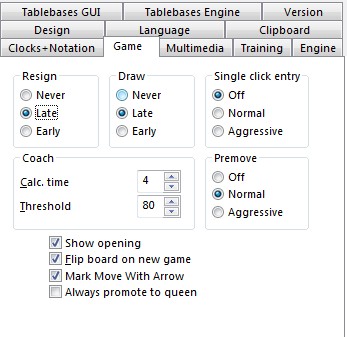
This function helps save you time in blitz or rapid chess. Whilst it is your opponent’s move and he is thinking about his reply, you can already execute the planned move on the board. This makes particular sense when you have obvious counter moves and it saves valuable seconds of thinking time in blitz or bullet games.
The counter move is displayed on the board with a green arrow. In an ending, it can make sense to enter several moves in succession, e.g. a pawn breakthrough such as e3-e4-e5-e6-e7-e8. In this case the moves are automatically executed as soon as your opponent has moved. When this is done, promotion is always to a queen.
Tip: If your opponent has not yet replied and you want to delete your entry, you can delete any pre-entered list of moves with a right click on the graphical chess board.
What is the effect of the individual parameters? The setting Off is easy to understand. It deactivates the function.
| • | Normal = With this setting, it is always the first move on the list which is executed. If the move is not a legal one, the list is deleted and you have to make your own reply. |
| • | Aggressive = With this setting, an attempt is always made to execute the first move on the list. If the move is not legal, then only this move is deleted and the next possible move from the list is played. |
The feature and the logic behind it require some practice. It could also be said jokingly that this is a certain way to lose every game, and to do so unbelievably quickly.
Tip: Before trying out this feature on the chess server and risking valuable ratings points, you should play with the function against a chess engine such as Kommodo. The option also works in classical play against chess engines.