|
Chessprogram Fritz |

|

|
|
|
Chessprogram Fritz |

|

|
Chessprogram Fritz
Would you like to play a game of chess while you are away from home? That is not a problem with the web based version of our chess program Fritz.
More Tools – Chess Program Fritz starts the chess program.
You make moves on the chess board, and above the chess board you can see chess clocks for White and Black. The clocks show how much time each of the players has used.

The left clock is for White, the right clock is for Black.
Beneath the chessvoard there are buttons for functions to use the chess program. If you hover with your mouse over a button the function is displayed.
The program shows the last move that has been made with a yellow arrow. If required, the program offers a hint, which is marked with a green arrow on the chess board.
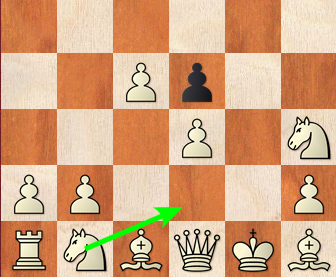
It is not possible to set time controls. At the beginning of the game the program moves immediately, without any delay. The reason is because at the beginning of a game the program uses an "openings book" and does not have to make any calculations. An openings book is a tree containing many well known opening positions in which the program finds information how often moves have been played and how successful they are.
It is also possible for the program to play a "friendly game". This is the best setting for hobby players. The program will attempt to play with the same strength as you.