|
3D board – Material |

|

|
|
|
3D board – Material |

|

|
3D board – Material
3D Settings – Board, Pieces
Here you can set different materials for the pieces and the board. You can also set the resolution for the textures, making sure that your graphics card is able to handle the complexity of the 3D graphics.
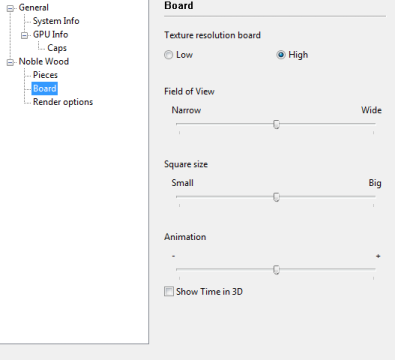
Show Time in 3D – This option in the "Board" settings displays a 3D clock below the front edge of the board.
Note: If you deactivate "View toolbar", switch to full screen mode (Ctrl-Alt-F), and in addition close all other window panes (Ctrl-5) you will get a spectacular full-screen chessboard which is a pleasure to replay games on. If the board is too bright or too dark you can change it using the Gamma setting.