|
UCI Engines |

|

|
|
|
UCI Engines |

|

|
UCI Engines
What is UCI?
This program was designed as a multi-engine system. This means that the graphical user interface and the actual chess engine (the module that calculates moves) are strictly separated. They use a pre-defined interface to communicate with each other.
UCI stands for Universal Chess Interface. It is a communications standard defined by Stefan Meyer-Kahlen. The UCI interface is closely related to the "Winboard" protocol. This means that existing Winboard engines can be very easily adapted by the authors to run under our interface. For these programmers the new UCI interface has the following advantages:
![]() The engine can be run under an interface which has numerous advanced testing facilities that allow them to improve the strength of the engine.
The engine can be run under an interface which has numerous advanced testing facilities that allow them to improve the strength of the engine.
![]() The engine runs at full performance and strength without the need of additional adapters.
The engine runs at full performance and strength without the need of additional adapters.
![]() The engine will become available to a large number of users, who are able to install it without the need for complicated configuration, as is often the case with Winboard.
The engine will become available to a large number of users, who are able to install it without the need for complicated configuration, as is often the case with Winboard.
![]() The UCI protocol may be used without any license fees, for private and for commercial purposes.
The UCI protocol may be used without any license fees, for private and for commercial purposes.
A UCI Engine is installed using the menu Engines – Create UCI Engine. The dialog has two purposes:
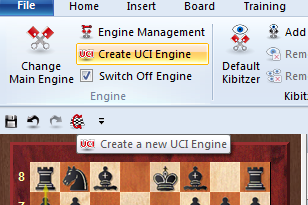
| 1. | A new UCI engine can be selected and made available to the program. |
| 2. | The parameters of an engine that has already been installed can be modified. The modified engine can then be saved under a different name. |
With regard to renaming engines there are certain restrictions. The original engine name must be contained in the new name. If the engine is saved with the standard settings the name must be left in its original form, i.e. you will not be able to edit the engine name at all. On the other hand if you change the default parameters then the name must also be changed (retaining the original name as part of the new one). The name of the engine author cannot be removed. However you do not need to modify it when you change the parameters.
Example: Let us assume that you are using the UCI version of Shredder under the Fritz interface. You change certain parameters of the engine. You will want this engine to appear with a different name in the list of engines. The standard name is "Shredder". You can for instance change it to "Shredder tactics monster" because that contains the original name. But you cannot change it to "Fred's chess engine" because that does not.
Installing a UCI engine
Before a UCI engine is displayed in the engine dialog (F3) it has to be installed. This is done in a few simple steps:
| 1. | Select the option Create UCI engine in the Engine menu. |
| 2. | Next you must tell the program where the UCI engine is located. This is done by point and click in the file selector that appears. Use "Browse" and locate the UCI engine on your hard disk. |
| 3. | The name of the engine and its author are automatically given. Simply click "OK" to install the engine, which will then be displayed in the engine list. |
Note that the UCI engine can be stored in any directory on any partition of your hard disk.
Modifying engines
Many UCI engines allow you to modify a number of search and evaluation parameters which influence the playing style of the engine. To change the parameters proceed as described above. In the Create UCI engine dialog click on the button Parameters.
Each UCI engine will display the parameters which can be changed, and which vary for different engines. If you change any of the parameters the input fields for "Name" and "Author" become active and can be modified, within the constraints described above.
After clicking "OK" the new engine is registered and will appear in the engine list, together with the other UCI and native chess engines.
Please note: modifying and storing an engine with a different name does not create a new copy of the engine on your hard disk. Only the modified parameters are stored under the new name and applied to the engine when this is started.
See also Engine Interface ....
See also UCI Priority ...
Load logo
You can install different logos for different UCI engines, which are then displayed in engine matches. For this it is necessary that
![]() the logo is in BMP format
the logo is in BMP format
![]() the size is not larger than 100 x 50 pixels
the size is not larger than 100 x 50 pixels
![]() the file name of the logo is the same as that of the engine
the file name of the logo is the same as that of the engine
![]() it is in the same directory as the engine
it is in the same directory as the engine