|
Removing critical positions from notation |

|

|
|
|
Removing critical positions from notation |

|

|
Removing critical positions from notation
The coloured marking shows that this is a critical middlegame position. This was set manually by the person who worked on the game notation. It can be removed manually.
A right click on the move highlighted in colour starts a context menu.
From that menu you now choose Delete – “Delete critical position”
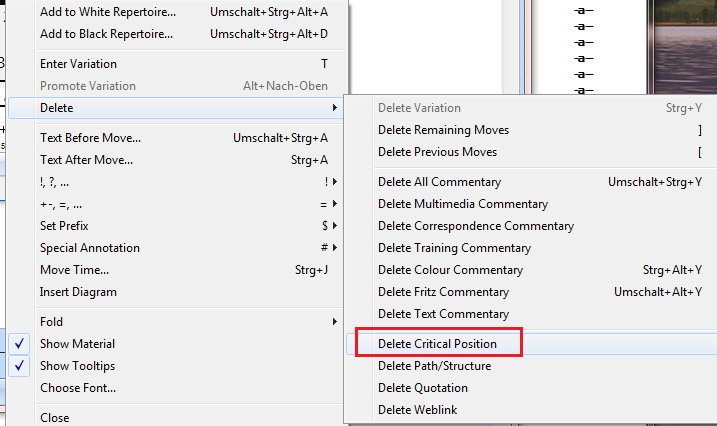
This does away with the coloured highlighting of the move which will then appear in the desired colour, namely black.