The user can have the moves and text comments read aloud while replaying a game.
For this to work it is necessary to activate the function.
Menu File - Options - Misc
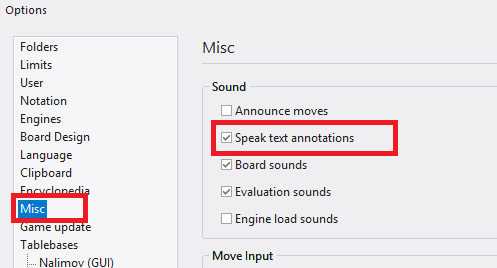
To activate the function, put a check mark behind "Speak text annotations". Click on Apply to activate the function. If you now load a game with text comments, both the moves and the text comments are output via voice output when you replay the game.
The program detects if a screen reader is active and then does not use the fast display form in notation and lists. This option is useful for visually impaired users.