The program supports the search for “Game tags”.
Game tags are displayed in the games list and also within the notation. When you save a game, you can set a game tag.
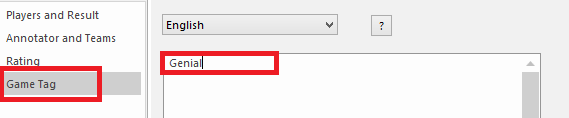
As seen in the notation:
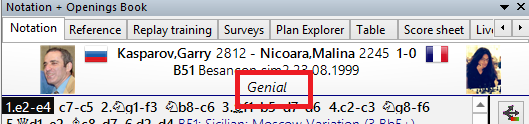
As seen in the games list:
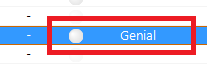
You can target to be filtered from the database games which have been provided with a specific game tag
To do so start the Search mask – Annotations – Game data – “Any text”:
Enter the game tag in the input box:
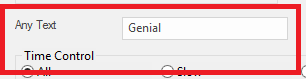
The program then lists games with that tag.