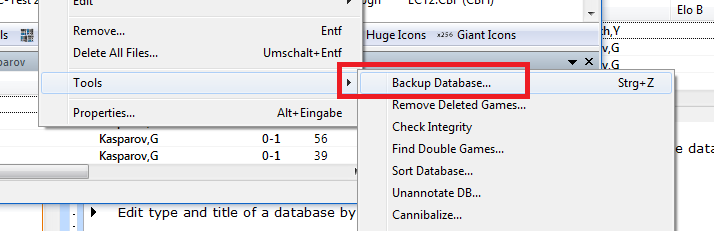ChessBase stores games in databases The database window is your control center to access, copy, delete, edit, merge and backup databases.
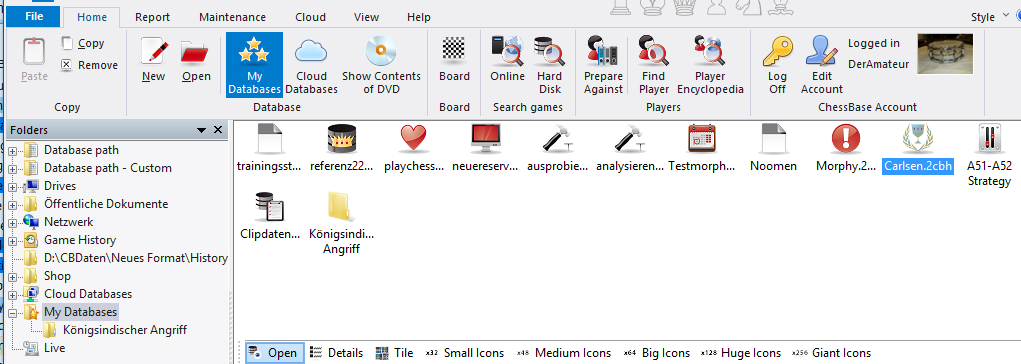
![]() Open a database for browsing in a list window by double-clicking on its symbol in the database window.
Open a database for browsing in a list window by double-clicking on its symbol in the database window.
![]() Copy games by Drag & Drop or by menu Edit – Copy and menu Edit – Paste.
Copy games by Drag & Drop or by menu Edit – Copy and menu Edit – Paste.
![]() Edit type and title of a database by right-clicking on the symbol – Properties.
Edit type and title of a database by right-clicking on the symbol – Properties.
![]() Call advanced database management functions by right-clicking on the symbol – Tools.
Call advanced database management functions by right-clicking on the symbol – Tools.
![]() The most important tool is to backup a database into a single compressed file: Right-click, Tools – Backup Database.
The most important tool is to backup a database into a single compressed file: Right-click, Tools – Backup Database.