Right-clicking a game and selecting Overview (or pressing O) produces an overview of the game in small diagrams.
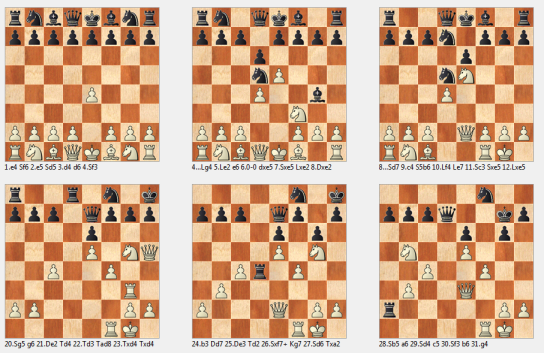
The number of moves between the diagrams is the same. You can click any of the boards to load the game and jump to that position in the notation.
The button Board at the bottom cycles through different sizes of diagrams.