|
Tactical analysis |

|

|
|
|
Tactical analysis |

|

|
Tactical analysis
ChessBase offers in the form of “Tactical analysis” an extra function for automatically checking games for mistakes and tactical inaccuracies.
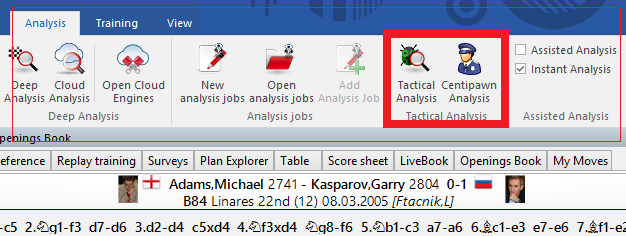
This analysis function is very suitable for the rapid, automatic analysis of your own as yet unannotated games.
From the list window you can have several games analysed at a time.
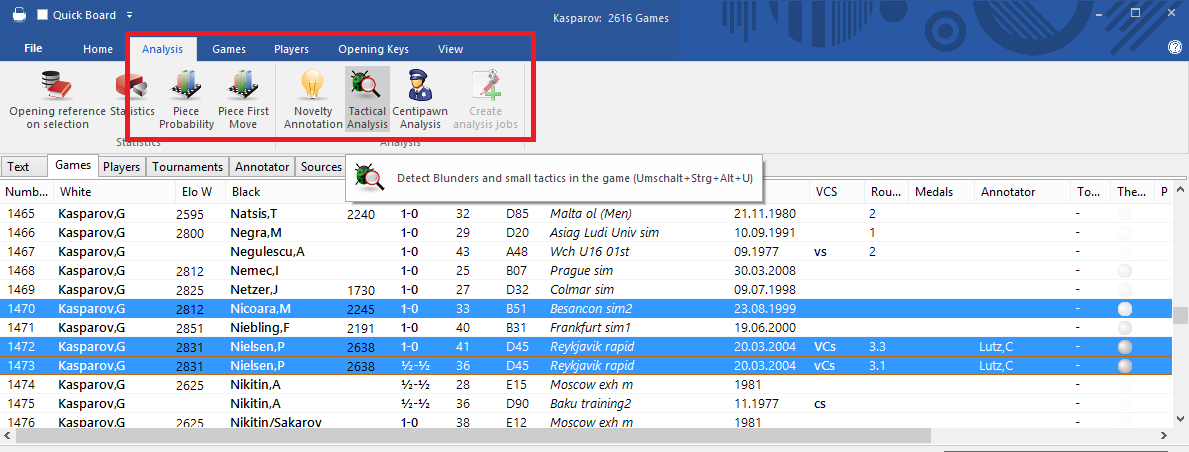
The games are simply highlighted with CTRL+mouse click in the list and then the “Tactical Analysis” is selected.
The dialog box allows you choose some basic settings:
Based on the hardware in use the program suggests a time per move; more thinking time would slow down the analysis. The tactical analysis can simply be left to work in the background while you complete other tasks in parallel on the computer.
Let us take a look at the result of just such an analysis:
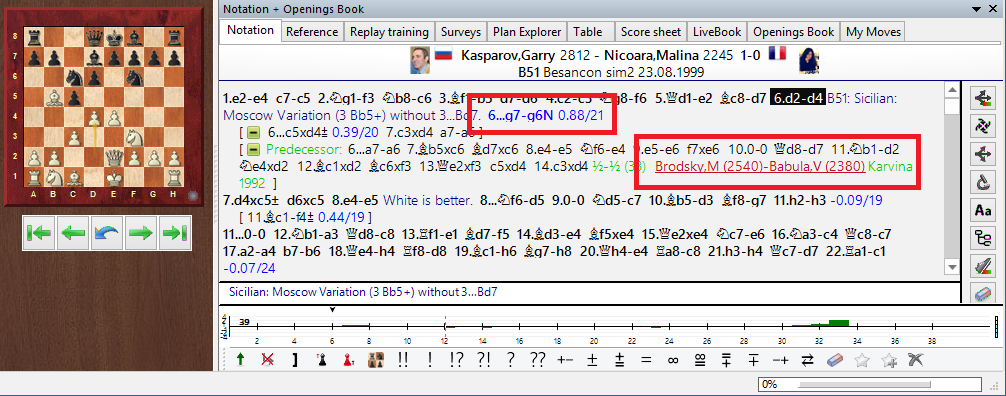
The analysis copies the following information into the notation:
| • | Any opening novelty based on the reference database you have installed |
| • | Training questions |
| • | Alternative continuations including the engine’s evaluation |
| • | Graphical commentary |
| • | Overall summary at the end of the notation including centipawn evaluation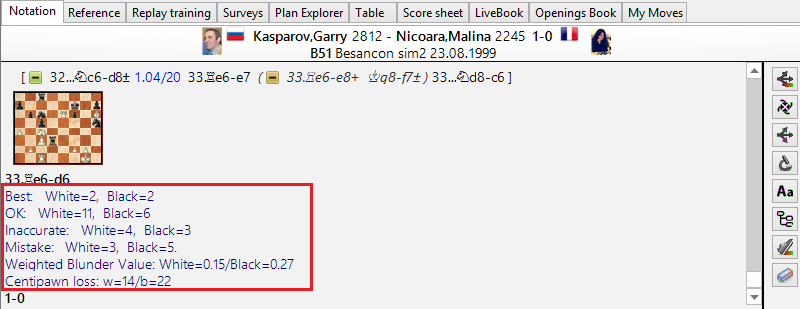 |
Note: The default engine as set in the options is the one used for analysis.
If you are interested first and foremost in opening innovations, highlight your games in the list view and select “Novelty annotation”. The program checks the games and lists only the innovations.