|
Sending games to the web app Fritz |

|

|
|
|
Sending games to the web app Fritz |

|

|
Sending games to the web app Fritz
You have several possibilities for investigating in practical fashion against a chess program a game which you have loaded.
In the board window Menu File – Goto Fritz allows you to analyse or to continue to play through the game with Fritz.
Within CB14 we have integrated direct linkage to our web apps. One example of this is the possibility to send a game which has been loaded to the online version of Fritz.
Menu Training – Play Out against Fritz
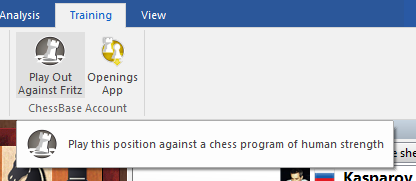
Be sure that you have logged into the database window with your ChessBase account name! if transferring does not work with your user name, before continuing the game enter your user name and the level Club Player.
You can now continue your game against the online version.

Why then transfer the game to the online version when it is possible to make use of the very strong Fritz stored on your own hard disk?
Going to “Online fritz” makes sense above all when you take into account the function of “Calculation training”.
With calculation training you simply input the variation via the chess board whereas the position from the real game remains unchanged. In addition within the notation you get information about how the program evaluates the position. Click again on Calculation training and you go straight back to the game and can simply continue from where you left off. With this function the program is offering a valuable support for the learning of how to calculate variations accurately, one of the most important preconditions for success in competitive chess!