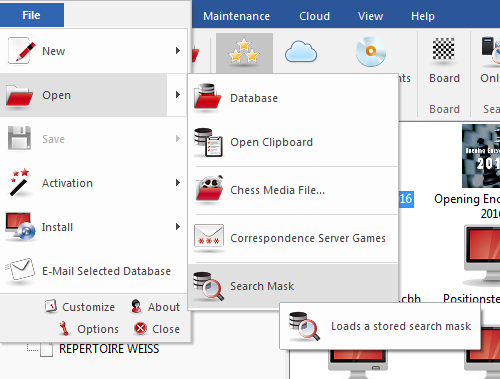|
Saving searches |

|

|
|
|
Saving searches |

|

|
Saving searches
The program offers the option of permanently saving pre-defined searches and loading them again when required.
Above all that saves a lot of time with frequently used searches and speeds up your work with the program.
Either start the games list of the database which is to be searched or right click on a database symbol - > Search. Define your search criteria.
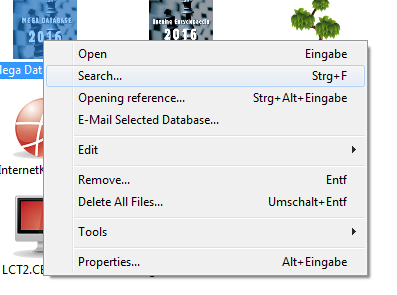
Click in the search dialog on the “Save” button.
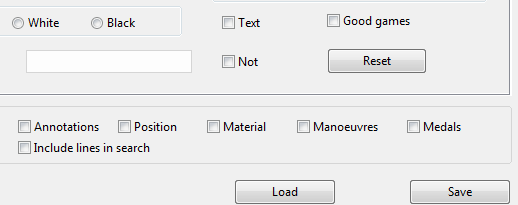
The file dialog is now brought up via which you can save the settings for your search. The file extension for search files is *.dbsearch, the standard pathway to the saving of search criteria can be found in the sub-directory “SearchMask” in the user directory.
Take care than when choosing a name for your search that it is a meaningful one so that when you have a lot of them it is easy to pick out the one you are looking for.
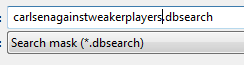
With the button marked “Load” in the search mask you can reload the pre-defined search and then use it in the selected database! This works for all possible criteria in the search mask.
The option of saving should above all interest those chess lovers who use the program to frequently search for specific material or positional constellations.
The possibility to save these search criteria permanently and to reload them saves valuable time.
The file menu also offers under Open the option of directly loading pre-defined search masks.