|
The PGN Replayer for your own Website |

|

|
|
|
The PGN Replayer for your own Website |

|

|
The PGN Replayer for your own Website
You can use our PGN Replayer for your own website! You need a little bit knowledge how to integrate html code.
All required instructions can be found if you click the „Embed button“ below the notation window!
Example: You can embed one ore more games right in your html code like this:
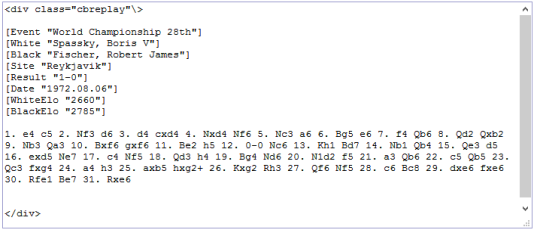
The easiest method is to load the PGN file with the games directly from your server:
![]()
In both cases the key is the enclosing <div> with class="cbreplay".
You can put as many games or databases as you like in one page. Additionally, you have to add the following three lines to the <head> section of your html code:
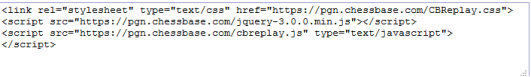
The "jQuery" file in the second line is not needed if you have it already in your web page (quite common). jQuery version 1.12 is sufficient.
Summary: The main page must have a couple of lines in the Head section, and then you have a simple line for each place you want to add a replayer. You can paste a plain PGN between the <div> codes, or you can link a PGN file between the <div> codes.