|
The chess server for your club |

|

|
|
|
The chess server for your club |

|

|
The chess server for your club
Meet your friends in your own virtual club room. This is easy to set up and free of charge.
Insert a link like this into your web page:
Example: http://play.chessbase.com?room=SV Wesseling 46
The text after "?room=" is the name of your club or chess group. In this example it is "SV Wesseling 46".
Click on this link, and you will automatically be in your own room and can play games against your friends as a Guest. If you want to have your own player name and rating all you have to do is register a free account.
For advanced users: If you own Fritz or ChessBase you will see your club room in the list of "Automatic Rooms". What is exciting is that the web site in which you embedded the link is displayed in your room. This means that you are advertising your club!
As soon as the room has been activated by clicking on the link you can use Fritz or any other Playchess.com software to play in the room. This works with all current Chessbase programs.
Live blitz game on your web site
On the Chessbase home page you can see the broadcast of a blitz game being played on the server.
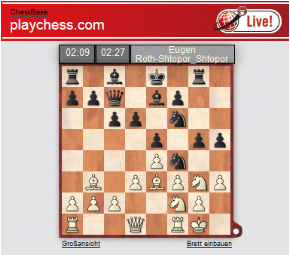
If you click on "Embed Board" you will see instructions on how to present games like this on your own web site.
The following code integrates a live blitz game into your own web site:
<iframe src="http://liveblitz.chessbase.com" width="360" height ="360" ></iframe>
Simply copy this code to anywhere in your own web site. If necessary, change the attributes width and height to change the size of the chess board.