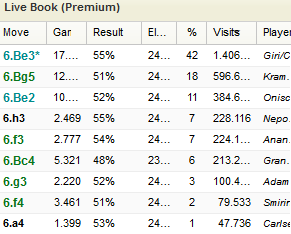|
Openings Trainer |

|

|
|
|
Openings Trainer |

|

|
Openings Trainer
The Openings Trainer can help you to manage your opening repertoire. To use it login with your ChessBase account and select "Openings" in the ChessBase Account menu.

The App offers tow important functions:
| • | Organize your own openings |
| • | Remember the variations by regular drills |
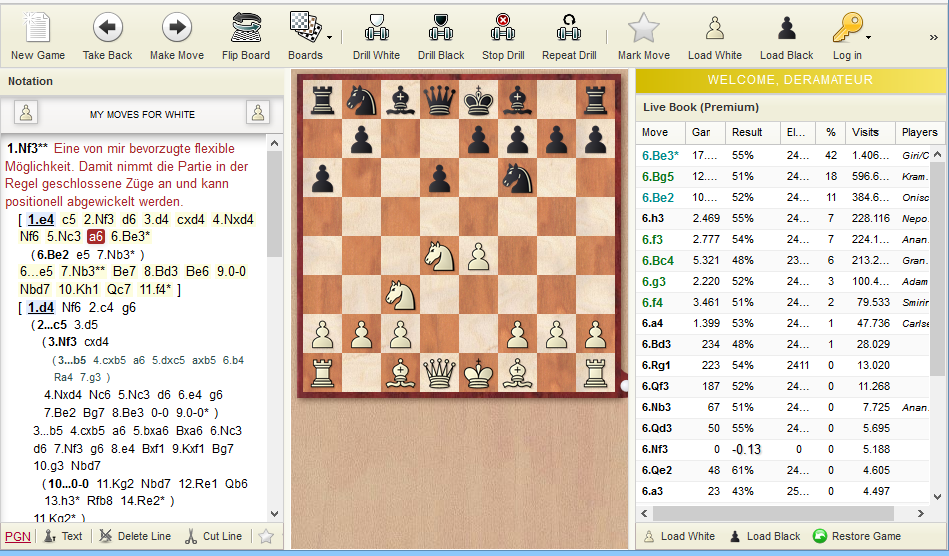
So the App can be used to learn your openings, but it helps you also to get organized and better at your own opening variations.
The first thing you do is to start feeding in the moves of the opening you would like to study on the Openings Trainer board. You can make use of the Live Book or you insert the moves on the board. Below the Live Book you have the list window of the Live Database which updates with the latest games as soon as the moves are made.
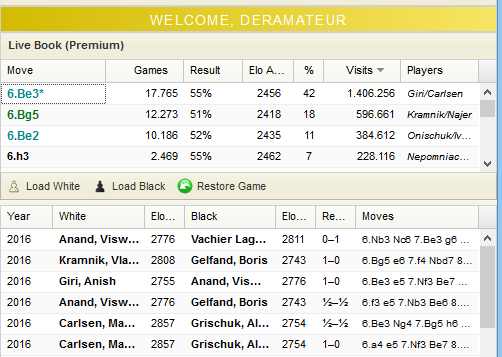
If you want to work on the Sicilian Najdorf variation, then mark the 6..Be3 as your move by using the “Mark Move” function. You can also right click on a specific move and mark the move.

Now you will see an asterisk on top of the move Be3 and these moves get added to your white repertoire.
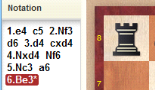
The list of games in the live database also keeps getting updated. You can see the latest game that happened in this line.
You can also mark a move with the attribute „important move“ in your repertoire.
To do this rightclick the move and select „Mark Important Move “.
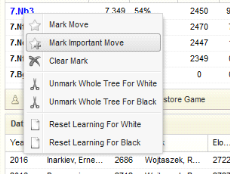
You will see two asterisks on your move and the entire sequence gets added to your repertoire.
Those moves are also marked in the LiveBook with different colours!