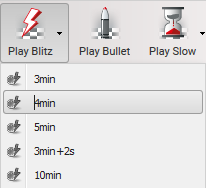|
Access Server |

|

|
|
|
Access Server |

|

|
Access Server
If you are trying out the chess server for the first time it's sufficient to be a "Guest". Simply click on the button "Guest" in the login dialog.
You can play your first games or watch other people play as a Guest, even though not all features are available. If you want to use all the functions available in the program you have to create a user account.
The following functions are available one the application's home page.

| • | Play a Blitz Game - This starts a game with five minutes time for each player. |
| • | Play a Bullet Game - This starts a game with only one minute time for each player. |
| • | Play a Slow Game - This starts a game with 15 minutes time for each player. |
| • | Live Games - This allows you to watch games being played by grandmasters. You can load the four most popular games from current tournaments into different board windows. |
| • | Kibitz Blitz - This loads the game with the strongest players into the board window for you to watch as it's being played. |
| • | Listen to Radio - You can watch games for which there are live audio commentaries. |
There is a small arrow at the side of some function buttons. This tells you that other functions are available. Clicking on the arrow displays the additional functions.