|
Save mask |

|

|
|
|
Save mask |

|

|
Save mask
When you save a game a special save window appears in which you can type in all the relevant data about the game.
Please read also "Saving Games ...."
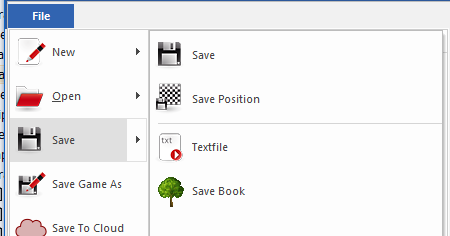
You can also call up the save mask and enter all the game data in advance, i.e. long before you actually save the game. In the board window click Edit – Edit game data. You can also edit the game data in the games list, without actually loading the game. Right-click it and select Edit – Edit game data (or press F2).
![]() Players’ names (White/Black)
Players’ names (White/Black)
Type in the last name and first name(s) of the white and black players. Try to use the standardized spellings. To facilitate the standardization of names you can use the players encyclopedia which contains the names of over 100,000 players – practically everyone who has an international rating. Type in a name or part of it and then click the question mark button on the right. A list of names appears from which you can choose the correct one.
![]() Tournament
Tournament
In the tournament line you normally enter the name and place of the tournament. If you want to do it properly you should click Details. A special tournament data dialog appears where you can add a number of other important details.
![]() ECO code
ECO code
The ECO code is automatically inserted by ChessBase. You can correct it if you disagree with the program.
![]() Elo ratings
Elo ratings
Enter the ratings for White and Black, if available.
![]() Round, subround
Round, subround
Specify the round and, in case of knockouts or Grand Prix, the subround.
![]() Date (year, month, day)
Date (year, month, day)
Here you specify the year, month and day on which the game was played. This is not to be confused with the tournament date (see tournament data). If the exact date is not available leave the day or month empty.
![]() Result
Result
Enter 1-0 (White won), ½-½ (draw) or 0-1 (Black won). If you haven't entered a complete game, i.e. if the moves merely represents analysis, then you may want to use an evaluation symbol instead of the result. By clicking the arrow in the result box you get the menu shown on the right of evaluation symbols from which you can choose.
![]() Reset
Reset
This clears all data from the save mask.
Click the tab Annotator and Teams to enter additional game data.
When a game is saved a description text can be added to it, dependent on the default language. The dialog has been extended to take this into account. Under the "Game Title" the text and the language in which it is to be displayed are input.
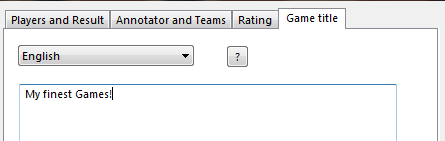
These texts can be used to quickly find certain types of games. The texts that you have created are listed in the game index and player index to reference games.