|
Theme keys |

|

|
|
|
Theme keys |

|

|
Theme keys
List Window - Themes
Theme keys are only available optionally.
ChessBase has two main methods for accessing a database. On the one hand the search mask offers you a flexible method of searching by various criteria; on the other the keys (openings, players, endgame, etc.) give you a structured means of access which has the additional advantage of being virtually instantaneous.
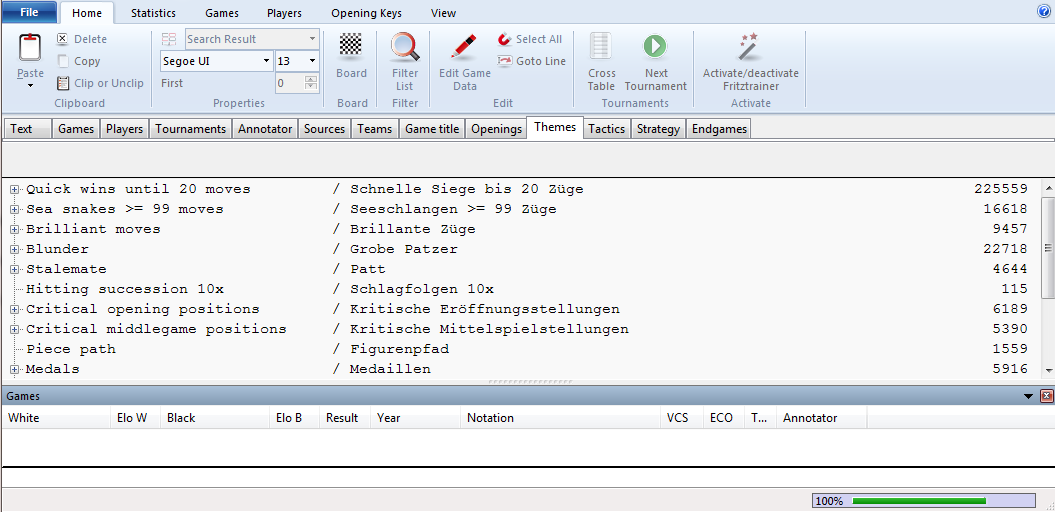
The theme key of ChessBase combines both methods. A key is defined by the contents of the search mask, and this definition is permanently stored with the key. So the key can be used to classify new games or even a completely different database.
The classification keys for themes, strategy, tactics and endgames can all be viewed by clicking tabs in the list window. When you classify a database each game is examined to see whether it matches all the search criteria in the theme keys.
![]() If you right-click an entry in a theme key and select Edit (F2) you will get the search mask that defines the key. You can change it to modify the criteria for games to be classified into that key.
If you right-click an entry in a theme key and select Edit (F2) you will get the search mask that defines the key. You can change it to modify the criteria for games to be classified into that key.
![]() If you load a game from a theme key the program will jump to the position that led to the match (if that is possible).
If you load a game from a theme key the program will jump to the position that led to the match (if that is possible).
I want to transfer a thematic classification key that I have created myself to another database.
Unfortunately, this only works with opening keys. The “Transfer” option cannot be selected from the thematic key context menu. Transfers don’t work for any other keys (other than opening keys). The program does not support the transfer of thematic keys.