|
Sorting games in the list |

|

|
|
|
Sorting games in the list |

|

|
Sorting games in the list
To sort games in a games list, click on the column title which should be the sorting field:
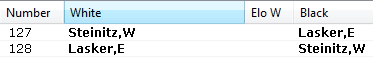
This sort is virtual. If you close the window, it will be lost. To fix the sort order, call Menu: Tools – Fix Sort Order.
Sample applications
Search for games that are less than 25 moves long. Right-click the search result list and sort according to Elo average. You will get short games by strong player at the top.
Search for the games of your next opponent and sort them according to ECO.
Search for annotated games and sort them according to annotator.
Hint: You can change the order of games manually: Drag & Drop a selection of games (Ctrl-Click) to the new position. This is useful also for changing the order of printing and merging games. To move games in the list over longer distances, use Edit-Copy and Edit-Paste on the list.