|
Solve training lessons |

|

|
|
|
Solve training lessons |

|

|
Solve training lessons
Entering training annotations in a game generates teaching material for chess training. When the game is replayed the rest of the notation is hidden from the student who is required to find the correct move in the position.
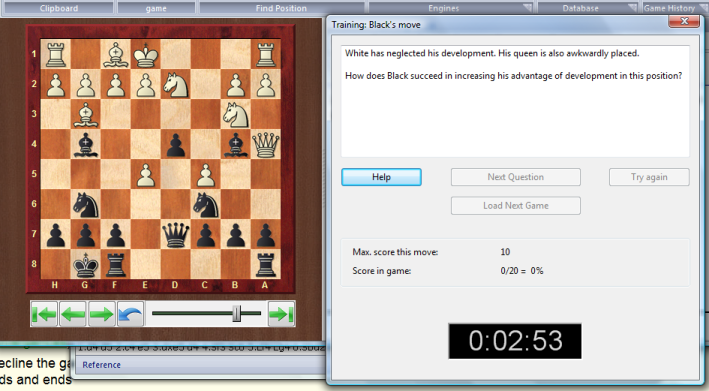
The student gets a certain amount of time, and every wrong attempt loses points (a very quick solution earns bonus points). The total number of points is stored in the database and can be monitored in the database properties.
The training database is a special kind of database which directly starts the question when you double click it. Every training question is beeing displayed in the game annotation with a symbol which looks like this: *** .
When the question is answered correctly, the colour of this symbol changes to green, otherwise to red. When one of the buttons of the dialog has the text Help, you can click it when you have no idea on how to solve the position. However, this will cost points!. When the question is answered, or you have clicked on the button "Solution", you can click on the button "continue" to proceed. The program will automatically jump to the next training question until all questions are done. Sometimes, you need to jump to the next game in the database for the next training question. Press F10 to do so.