|
Replace game |

|

|
|
|
Replace game |

|

|
Replace game
Board window: Menu File – Replace (Ctrl-R)
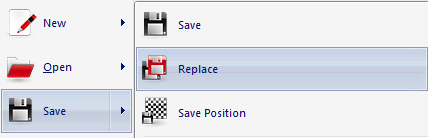
Replace game works exactly like Save game – with one important difference. The game is not added to the end of the database but reinserted in its original place. You will want to use this when you change or annotate a game and then want to store it in the same database in the same place.
How to replace a game with one from another database
| 1. | First load the game you want to insert into the other database. |
| 2. | Switch to the list window of the database into which you want to insert the game. |
| 3. | Right-click the game you want replaced and select Edit – Replace with... |
ChessBase will offer to replace the game highlighted in the games list with the one loaded in the board window.
You can replace any game in any database by any other game. Load or enter the new game. Open the target database and right-click the old game to be replaced. In the right-click-menu call Edit -> Replace with...