|
Page setup |

|

|
|
|
Page setup |

|

|
Page setup
Board window: Menu File – Print – Page Setup
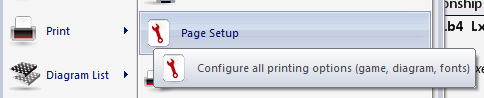
Following options are available:
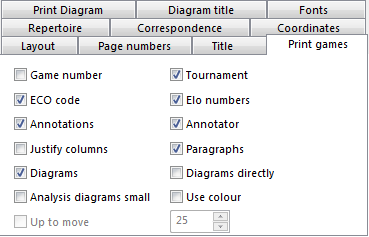
![]() Layout: Defines the page layout. The borders are set in points. Each point corresponds to 1/72 inch which is appr. 0,35mm, so in this example the borders are 12,6mm. The game can be divided over more colums and you can set the gap between the colums. Seperator will insert a vertical line between the colums.
Layout: Defines the page layout. The borders are set in points. Each point corresponds to 1/72 inch which is appr. 0,35mm, so in this example the borders are 12,6mm. The game can be divided over more colums and you can set the gap between the colums. Seperator will insert a vertical line between the colums.
![]() Numbers: You can switch on/off the page numbers, have it centred, left or right aligned and select top or bottom. If the first page should start with a different number, you can enter the number in the First page field.
Numbers: You can switch on/off the page numbers, have it centred, left or right aligned and select top or bottom. If the first page should start with a different number, you can enter the number in the First page field.
![]() Title: You can select the head and/or footline for the title(s). There are special symbols which can be used in the textfield. @N will insert the user name which is entered in menu: Tools - Options - tab user. @D inserts the date of the printout.
Title: You can select the head and/or footline for the title(s). There are special symbols which can be used in the textfield. @N will insert the user name which is entered in menu: Tools - Options - tab user. @D inserts the date of the printout.
![]() Repertoire: This tab is used for the function menu: File – Print – Repertoire only. Print Diagram inserts the diagram of the position which is achieved before the deviations in the table start. ECO code inserts the ECO code before the game notation. Line evaluation inserts a chess evaluation symbol at the end of a line.
Repertoire: This tab is used for the function menu: File – Print – Repertoire only. Print Diagram inserts the diagram of the position which is achieved before the deviations in the table start. ECO code inserts the ECO code before the game notation. Line evaluation inserts a chess evaluation symbol at the end of a line.
![]() Correspondence: There's a choice between letter or card format. The latter should be selected in the printer setup and have a landscape printing position. Letters can be folded into two or three pieces in order to form a card-like appearance. When you offer a proposal, check the proposal checkbox. Repeat more moves includes the moves previous played in the game. The position of the addresses is given in x/y coördinates, where you need to consider the margins set in the layout and where each point equals 1/72 Inch. Example: My address 10 / 20 means that the x coördinate is 36 (border) + 10 = 46 from the left side of the paper. This corresponds to 46 x 1/72 = 0,64Inch or 16mm.
Correspondence: There's a choice between letter or card format. The latter should be selected in the printer setup and have a landscape printing position. Letters can be folded into two or three pieces in order to form a card-like appearance. When you offer a proposal, check the proposal checkbox. Repeat more moves includes the moves previous played in the game. The position of the addresses is given in x/y coördinates, where you need to consider the margins set in the layout and where each point equals 1/72 Inch. Example: My address 10 / 20 means that the x coördinate is 36 (border) + 10 = 46 from the left side of the paper. This corresponds to 46 x 1/72 = 0,64Inch or 16mm.
![]() Coordinates: For setting the coordinates around the diagram if any.
Coordinates: For setting the coordinates around the diagram if any.
![]() Print Diagram: Here you can set the size for the Diagram. It should however be noted that the largest possible size is determined by the size of a column. When there are two columns, the maximum size is appr. 180 points, corresponding to 180x0.35=63mm. Printing a game will ignore the indent setting, but this value is used when the Print Diagram is used. Flipped will put the board upsite down, mark side to move adds a white or black circle on the right side of the board and diagram numbers inserts the number of the diagram. When the Style has been set to board on screen, the option colours and arrows will be available. The coloured fields and arrows can be made by using graphical commentary.
Print Diagram: Here you can set the size for the Diagram. It should however be noted that the largest possible size is determined by the size of a column. When there are two columns, the maximum size is appr. 180 points, corresponding to 180x0.35=63mm. Printing a game will ignore the indent setting, but this value is used when the Print Diagram is used. Flipped will put the board upsite down, mark side to move adds a white or black circle on the right side of the board and diagram numbers inserts the number of the diagram. When the Style has been set to board on screen, the option colours and arrows will be available. The coloured fields and arrows can be made by using graphical commentary.
![]() Diagram title: You can select or enter text which will be printed above or under the diagram.
Diagram title: You can select or enter text which will be printed above or under the diagram.
![]() Fonts: Select the fonts for the notation (selecting a figurine font secures a good printing of the chess commentary symbols as well, not only for the figurine notation), the diagram (modern, old or USCF pieces, as long as it is a Diagram Font) and for printing your own and opponent address for the correspondence move. When you encounter problems with printing the diagrams, especially with the empty white fields, select the ChessBase - Alternate font type.
Fonts: Select the fonts for the notation (selecting a figurine font secures a good printing of the chess commentary symbols as well, not only for the figurine notation), the diagram (modern, old or USCF pieces, as long as it is a Diagram Font) and for printing your own and opponent address for the correspondence move. When you encounter problems with printing the diagrams, especially with the empty white fields, select the ChessBase - Alternate font type.