|
Offering a public Cloud Engine |

|

|
|
|
Offering a public Cloud Engine |

|

|
Offering a public Cloud Engine
Every chess engine that has the engine layout that was introduced in Fritz 11 can be offered as a Cloud Engine. These engines are easily recognisable, since they have the extension *.engine.
UCI engines can also be used as Cloud Engines. In the case of UCI engines pay attention to the conditions of the license of the maker of the UCI Engine! The older chess engines can still be used in the GUI, but they are not accepted as Cloud Engines. Only the engines that can be used are displayed in the dialog window.
After the program has been started use the menu View – Open Cloud Engines.

The next step is to log into the server with your existing Playchess.com account details.
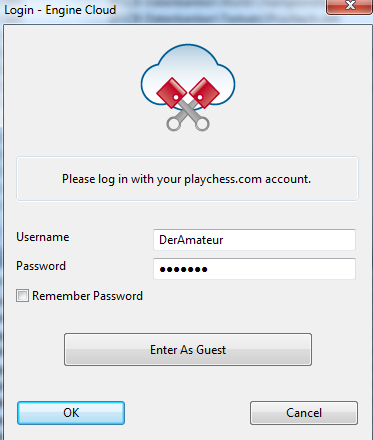
Note: If you log in as a „Guest“ you can see the activities of the Cloud Engine server, but you cannot load an engine or take part in the analysis possibilities.
After you have connected to the server click the button Offer Public Engine.
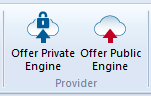
Select an engine from the Load Engine dialog and confirm the selection with OK.
In the configuration dialog for the Cloud Engine you have selected there are the following options:
Engine
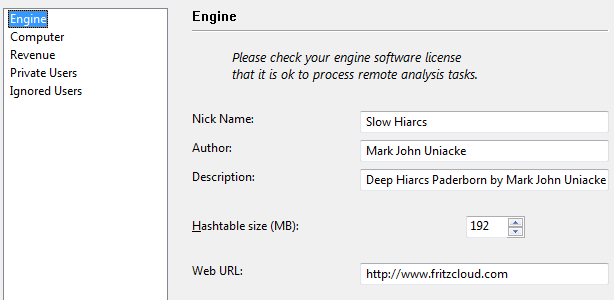
Here you can set the Informations for the used Chess engine.
Computer
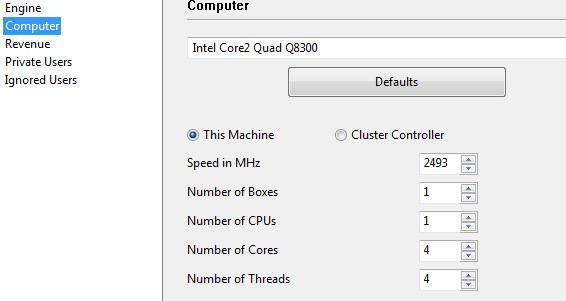
This defines the settings for the hardware ressources. „This Machine“ copies the settings from the System Properties. By selecting „Cluster Controller“ you can define your own settings for the ressources you want to make available, for instance the number of cores or threads.
Revenue
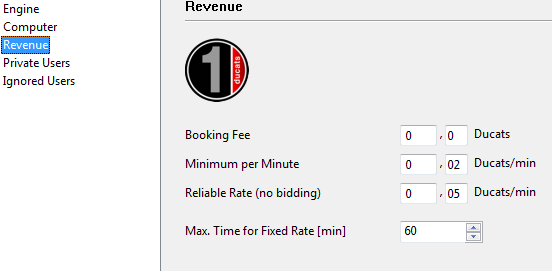
This sets the prices for potential users of the engine. The meaning of the individual parameters is described in another part of this Help file.
Private Users / Ignored Users
This adds users who you would like to allow to take part in your private analyses.
If you tick the box „Only private users can see this engine“ only the users named here can see the engine that is being offered.
![]()
It is also possible to prevent certain users from using the engine. To do this you have to tick the box „Activate ignore list“.
![]()
Notes for the providers of public engines
When you first start to use Engine Cloud you should charge a very low amount for the booking fee. This will assure that as many users as possible will try out your hardware/software combination. You will definitely receive ducats for providing a cloud engine when users decide to use the engine for a fixed price. In our opinion the first attempts at offereing a Cloud Engine should be used to build up a good reputation among users, who will then go on to make big analyses with the engines.
The server identifies the engine by the user name, the engine name and the hardware key. The system calculates the average speed and sums up the positive ratings for other users in the Likes column.