|
Chess Media System |

|

|
|
|
Chess Media System |

|

|
Chess Media System
ChessBase can replay video streams with embedded chess information (moves and annotations). This is called the Chess Media System and provides an excellent way for chess training on your computer.
Normally you open Chess Media lessons by clicking on the media symbol in a database text.
Click Show Contents of DVD.
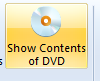
You can also open the media files directly, they have the file name ending ".wmv": Using the database window, they will appear as icons if you view the contents of a folder. In the board window. Or call menu Menu File - Open - Chess Media File either in the database window or in the board window.
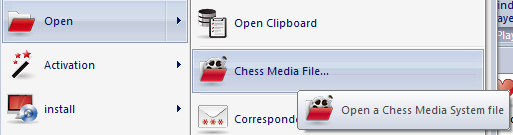
Or open the Chess Media pane in the board window and click the Open button.
The Chess Media System requires Window Media Player. You can download this from www.microsoft.com.
At the left you see the current playing time, and underneath it the complete length of the video lecture.
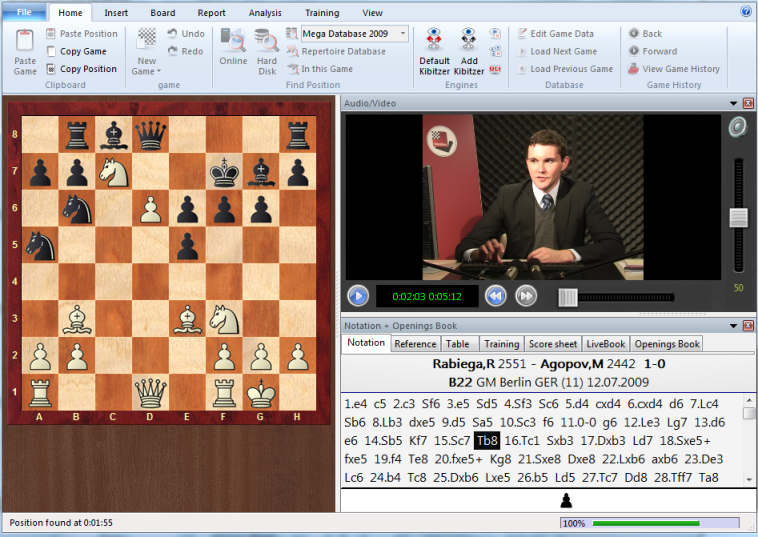
There is a button on the left to start or stop the video.
![]()
The two arrows beneath the playing time allow you to jump to a new game (chapter) if more than one game is contained in the video.
You can use the slider below the buttons to jump to any position in the video. The graphical chess board is automatically synchronised with the lecture.