|
Book analysis window |

|

|
|
|
Book analysis window |

|

|
Book analysis window
Board window: View – Best Book Line
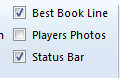
The openings book displays all moves that were played in any given position, including statistics, in the book window. It is often much more instructive to see full variations. These are displayed in the book analysis window. Before you can use it you have to open a book or generate one by merging games into a temporary book (mark all games from an openings variation and hit Shift-Enter).
This is what the book analysis window looks like:
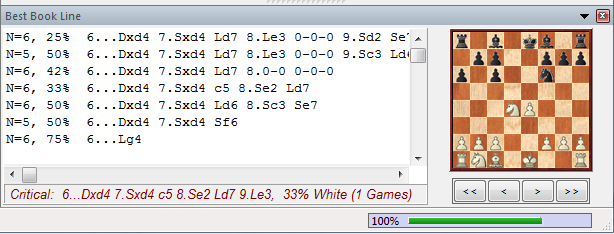
Beside each variation you can see the number of games ("N=") and the success in percentage from the point of view of White. Double-clicking a line jumps to the end of the variation and inserts it into the game notation.
If you right-click the book analysis window you get a menu with the following options: |
|
![]() Min %
Min %
Only variations with a minimum on n% of the games are shown (you will be prompted to enter a numer).
![]() Copy to notation
Copy to notation
Copies the right-clicked variation into the notation of the current game.
![]() Copy all to notation
Copy all to notation
Copies all variations displayed into the notation of the current game.
![]() Variation board
Variation board
Opens a small board which allows you to play through the highlighted variation.
![]() Critical line
Critical line
The critical line is the one in which both White and Black make the statistically most promising moves. It is displayed in red at the bottom of the book analysis window.
![]() Font
Font
The font can be set to a different size than that of the main game notation.
![]() Close
Close
Closes the book analysis window.