|
Bid Dialog |

|

|
|
|
Bid Dialog |

|

|
Bid Dialog
After double clicking on an engine in the Engine Cloud window a dialog for bidding pops up.
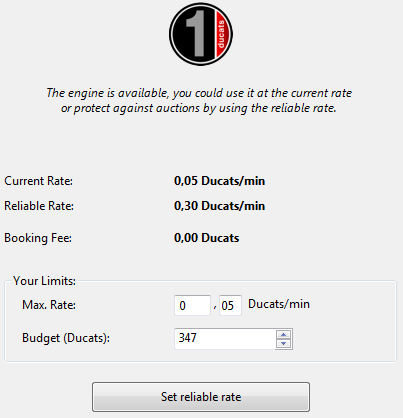
This dialog displays the status of the engine. In this case it is displayed that the engine is available at the current rate.
Current Rate This shows the price that the user must pay to use the engine.
Fixed Rate This is the reliable fixed rate as defined by the provider.
Booking Fee This is the one time fee for using the engine.
In the Max Rate the user can agree to pay a higher rate for using the server. If there is a bid against him the price rises automatically, in the same way as Ebay bids. The user is then charged the higher price starting the next minute. If the other user withdraws his bid, for instance by logging out, the price slowly drops to the old value.
If the new bid is larger the user is given a warning and must react immediately. If he does not react the engine is unloaded after 20 seconds.
Note: In the chat window you are informed about the results of bids.
See also