|
Setting the notation |

|

|
|
|
Setting the notation |

|

|
Setting the notation
Menu: Tools – Options – Notation
![]()
![]()
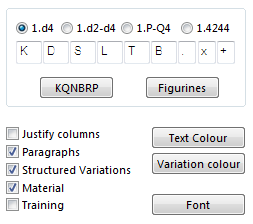
Here you can set the game notation.
![]() d4
d4
Short algebraic notation.
![]() d2-d4
d2-d4
Long algebraic notation.
![]() P-Q4
P-Q4
Anglo-American descriptive notation, which is to be found in old chess books.
![]() KQNBRP
KQNBRP
Notation with piece letters. You can type in other letters.
![]() Figurines
Figurines
Notation with figurines.
![]() . x +
. x +
You can choose to include or not to include capture or check signs (x, +) and the period after the move number. If you choose the underline character (“_”) instead of the period, ChessBase will insert a period and a blank after the move number (45. Kg3), which is preferred for some typesetting purposes.
![]() Justify
Justify
The notation is right justified, with blanks inserted for this purpose.
![]() Paragraphs
Paragraphs
For each main line a new paragraph is used. If you switch this off the entire notation, commentary and all, is given as running text.
![]() Alternative Format
Alternative Format
A different style of variation numbering and indentation which you might have got used to in version six of the program.
![]() Material
Material
Should the “material balance” be normally displayed below the notation? You can switch this display on or off by right-clicking the notation window.
![]() Beep at end of variation
Beep at end of variation
If you are using the cursor right key to replay a game you will hear a beep when you reach the end of the variation, and the replay will stop. This prevents you from suddenly jumping from a very complex line back into the main line of the game. If this is not a problem you can switch off the beep and the cursor will simply move into the next line.
![]() Text color
Text color
Select a colour for the text commentary.
![]() Variation color
Variation color
Select a colour for variations (second level or deeper).
![]() Font
Font
Select font type and size for the main notation. The fonts for table and training notation can be set separately by right-clicking in the corresponding notation windows.