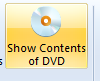|
Install database from DVD |

|

|
|
|
Install database from DVD |

|

|
Install database from DVD
Database window: Menu File – Install – Database from DVD
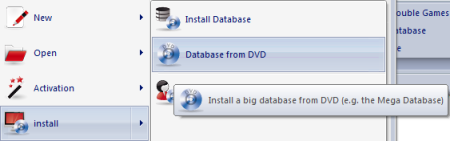
The function automatically copies a large database from DVD. It is the best way to install the Mega or Big databases on your hard disk. You will find the installed database on your My databases window
.
If you have a database DVD in your drive it will be automatically offered for installation. If the contents of the DVD don't automatically appear, click on the Find DVD Path button and give the right path.
It is also possible to view a DVD's contents with a single click.